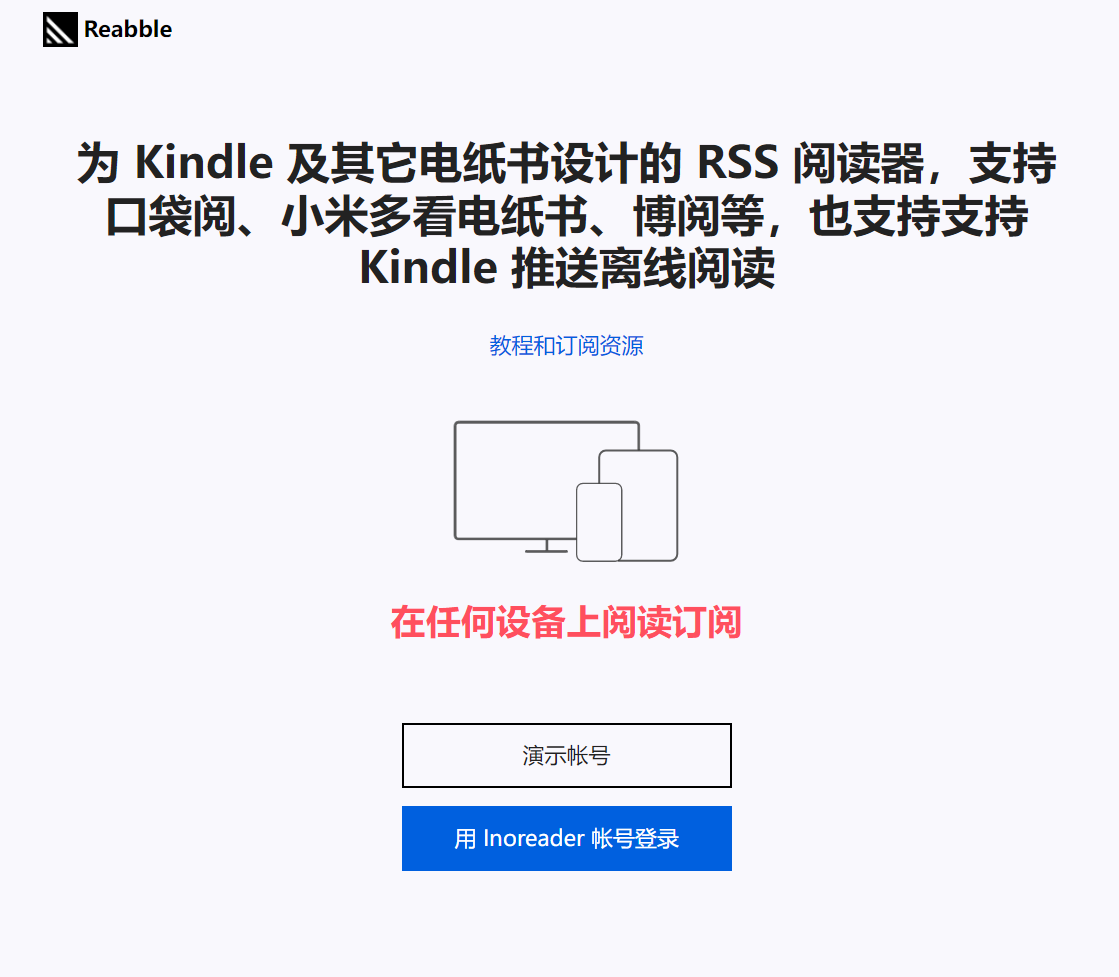1 Zotero 7
Many of the plugins locate in github.com, replace
github.comwithhub.nuaa.cfto download them. OR go tto https://zotero-chinese.github.io/zotero-plugins/#/ to download plugins for zotero 7.
1.1 Preference
1.1.1 Main
- Zotero->Edit->Preference->General: Uncheck
Automatically tags items with keywords and subject headings - Zotero->Edit->Preference->Synchronization : Login zotero account, enable Data syncing and set
Sync automatically,Sync full-text context, Disable File syncing. - Zotero->Edit->Preference->Advanced->Files and Folders/Base directory:
D:\Qsync\dosbin\Refs4Mu\Pdfs
1.2 Zotero connector and Update
Updation May lead to compatibility problems.
- Zotero->Edit->Preference->config editor: set
extension.zotero.automaticSnapshotsto false. - Zotero->Edit->Preference->config editor: set
app.update.autoandapp.update.enabledto false.
1.3 Plugins
1.3.1 Better BibTex for Zotero (Required)
- Zotero->Edit->Preference->Better Bibtex
- Better BibTex/Citation keys:
auth.fold + shortyear.default("0") + journal.abbr.upper.default(P),Automaatically pin citation key after 30 secondes,Force citation keys to plain text,keeping keys unique across all libraries,postfixed for conflict keys,add item to lib from aux scanner.
- Better BibTex/Export:
Add URLs to Bibtex export: no,keep doi rather than url, discardabstract, URL,month,langid,copyright,groups, selectCite Keysfor quickcopy format,auto abbreviate journal titles. - Auto bib: File->export->Better Bibtex:
keep updated,abbreviated journal - File->export->Better Bibtex: Export-> Uncheck
Apply titel-casing to titles, for this option will lead to wrong casing and wrong greek symbols. Also UncheckAplly case-protection to capitalized words by enclosing them with braces. You can set the title-casing in zotero.
1.3.2 Wandering file (Required)
- Set Custom location to
D:\Qsync\dosbin\Refs4Mu\Pdfs - Set Renaming rules to
{%b},replace blanks - Advanced setting: automatically rename new attachments
Always rename& uncheckAsk user when attaching new files; Only work with the following filetypes:pdf,doc,docx,txt,rtf,djvu,md,epub
1.3.3 zotero-inspire-dev (Required)
- Update Metadata for Items
1.3.4 Del Item With Attachment (Required)
- Delete item(s) with attachment(s)
1.3.5 zotero-gpt
1.3.5.1 ShortCuts
- Open:
Ctrl+/ - Exit:
Esc - Multi-line editing:
Shift+Enter
1.3.5.2 Setting
/api https://api.chatanywhere.com.cn/secretkey sk-xxxxxx
1.3.6 Translate for Zotero (Opitional)
建议注册彩云小译或ChatGPT Anywhere.
如果安装了zotero-gpt,可以使用zotero-gpt的翻译功能,而不必安装Translate for Zotero。
1.3.7 Actions and Tags for Zotero (Required)

1.3.7.1 Open DOI (Required)
Open web page based on DOI
- Name:
OpenDOI - Event:
None - Operation:
Script - ShortCut:
Alt+d - Menu:
OpenDOI - Data:
/// Open DOI by caesarmu
if (!item) {
return;
}
const itemdoi = Zotero.Items.getTopLevel([item])[0].getField("DOI");
Zotero.launchURL(`https://www.doi.org/${itemdoi}`)1.3.7.2 CopyLink (Optional)
Copy Item link and show citation counts
Name:
CopyLinkEvent:
NoneOperation:
ScriptShortCut:
Alt+lMenu:
CopyLinkData:
// Copy item link
// @author windingwind
// @link https://github.com/windingwind/zotero-actions-tags/discussions/115
// @usage Select an item in the library and press the assigned shortcut keys
// add citatin counts by ywmu
if (!item) {
return "[Copy Item Link] item is empty";
}
myitem = Zotero.Items.getTopLevel([item])[0]
const libraryType = myitem.library.libraryType;
const key = myitem.key;
let uri;
if (libraryType === "user") {
uri = "zotero://select/library/items/" + key;
} else {
const groupID = Zotero.Libraries.get(myitem.libraryID).groupID;
uri = "zotero://select/groups/" + groupID + "/items/" + key;
}
const clipboard = new Zotero.ActionsTags.api.utils.ClipboardHelper();
let linkText;
// Use title
// linkText = item.getField("title");
// Use citation key
linkText = myitem.getField("citationKey");
mydoi = myitem.getField("DOI");
let plainText;
// Use plain-text
plainText = uri;
// Use MarkDown
// plainURI = `[${linkText}](${uri})`
let mytags;
let mylabel;
mytag = myitem.getTags();
if(mytag.find(t => t.tag === "🚩")) {
mylabel="🚩";
} else if(mytag.find(t => t.tag === "⭐")){
mylabel="⭐"
} else {
mylabel="";
}
clipboard
.addText(plainText, "text/unicode")
.addText(`<a href="${uri}">${mylabel}\[@${linkText}\]</a>`, "text/html")
.copy();
count = doi2field(mydoi,'is-referenced-by-count');
///// added by ywmu
function doi2field(doi,myfield) {
fetch('https://api.crossref.org/works/'+doi)
.then(res => res.json())
.then(data => {
// console.log('Output: ', data);
// console.log('status: ', data.status);
try {
count = data.message[myfield];
} catch(e){
count = 0
}
})
.catch(err => console.error(err));
return count;
}
///// added by ywmu
return `[Item link] for ${linkText} (cited by ${count}) copied.`1.3.7.3 Autotag (Required)
P.S. Auto add tags based on titles
Name:
AutotagEvent:
New ItemOperation:
ScriptShortCut:
Alt+gMenu:
AutotagData:
// Auto-tag based on specific keywords in the title and abstract
// @author windingwind
// @link https://github.com/windingwind/zotero-actions-tags/discussions/119
// @usage Replace the `KEYWORDS_AND_TAGS` array with your own keywords and corresponding tags.
// @see https://github.com/windingwind/zotero-actions-tags/issues/77
// @see https://github.com/windingwind/zotero-actions-tags/issues/85
/**
* Add `/unread` tag to new items (support multi-device syncing)
* @author windingwind
* @usage See below
* @link https://github.com/windingwind/zotero-actions-tags/discussions/202
* @see https://github.com/windingwind/zotero-actions-tags/discussions/202
*/
// modified by caesarmu
if (!item) {
return "[Conditional Tag] item is empty";
}
const KEYWORDS_AND_TAGS = [
{ keyword: "superconductor", tag: "💫" },
{ keyword: "superconductivity", tag: "💫" },
{ keyword: "superconducting", tag: "💫" },
{ keyword: "kagome", tag: "💫" },
{ keyword: "growth", tag: "🧊" },
{ keyword: "negf", tag: "⚡" },
{ keyword: "device", tag: "⚡" },
{ keyword: "device", tag: "Device" },
{ keyword: "electrode", tag: "⚡" },
{ keyword: "electrode", tag: "Electrode" },
{ keyword: "junction", tag: "⚡" },
{ keyword: "junction", tag: "Junction" },
{ keyword: "rectifier", tag: "⚡" },
{ keyword: "rectifier", tag: "Rectifier" },
{ keyword: "rectifying", tag: "⚡" },
{ keyword: "rectifying", tag: "Rectifier" },
{ keyword: "rectification", tag: "Rectifier" },
{ keyword: "rectification", tag: "⚡" },
{ keyword: "sensor", tag: "⚡" },
{ keyword: "sensor", tag: "Sensor" },
{ keyword: "sensing", tag: "⚡" },
{ keyword: "sensing", tag: "Sensor" },
{ keyword: "transport", tag: "⚡" },
{ keyword: "Transistor", tag: "⚡" },
{ keyword: "Transistor", tag: "Transistor" },
{ keyword: "machine", tag: "💻" },
{ keyword: "thermoelectric", tag: "🌡️" },
{ keyword: "thermal", tag: "🌡️" },
{ keyword: "review", tag: "Review" },
{ keyword: "nanotube", tag: "_1D" },
{ keyword: "fullerene", tag: "_0D" },
{ keyword: "fullerene", tag: "_Carbon" },
{ keyword: "c60", tag: "_0D" },
{ keyword: "c60", tag: "_Carbon" },
{ keyword: "graphene", tag: "_2D" },
{ keyword: "graphene", tag: "_Carbon" },
{ keyword: "graphyne", tag: "_2D" },
{ keyword: "graphyne", tag: "_Carbon" },
{ keyword: "biphenylene", tag: "_2D" },
{ keyword: "biphenylene", tag: "_Carbon" },
{ keyword: "borophene", tag: "_2D" },
{ keyword: "borophene", tag: "_Boron" },
{ keyword: "monolayer", tag: "_2D" },
{ keyword: "bilayer", tag: "_2D" },
{ keyword: "cluster", tag: "_0D" },
{ keyword: "cage", tag: "_0D" },
{ keyword: "superatom", tag: "_0D" },
{ keyword: "synthesis", tag: "_Synthesis" },
{ keyword: "hetero", tag: "Hetero" },
{ keyword: "two-dimensional", tag: "_2D" },
{ keyword: "2d", tag: "_2D" },
{ keyword: "one-dimensional", tag: "_1D" },
{ keyword: "1d", tag: "_1D" },
{ keyword: "reduction", tag: "Reduction" },
// You can add more keyword-tag pairs as needed
];
const title = item.getField("title").toLowerCase();
const abstract = item.getField("abstract").toLowerCase();
let itemkey;
itemkey = item.getField("citationKey");
let tagged = false;
var itemTags = item.getTags();
if (itemTags.length < 1 ) {
item.addTag("💭", 1);
}
let alltag = "";
for (const pair of KEYWORDS_AND_TAGS) {
const { keyword, tag } = pair;
if (title.includes(keyword) || (abstract && abstract.includes(keyword))) {
item.addTag(tag, 1);
tagged = true;
if(alltag.length === 0){
alltag = `${tag}`
} else {
alltag = `${alltag}/${tag}`
}
}
}
if (tagged) {
return `Tags \(${alltag}\) added to ${itemkey}.`;
} else {
return `No tag added to ${itemkey}.`;
}Add another two setting:

1.3.7.4 Preview for Item (Required)
P.S. Preview for Item
Name:
PreviewItemEvent:
NoneOperation:
ScriptShortCut:
Alt+pMenu:
PreviewItemData:
// Creat preview for the Item
// @author caesarmu
if (!item) {
return "[Preview] item is empty";
}
myitem = Zotero.Items.getTopLevel([item])[0]
const libraryType = myitem.library.libraryType;
const key = myitem.key;
const clipboard = new Zotero.ActionsTags.api.utils.ClipboardHelper();
let itemtitle;
itemtitle = myitem.getField("title");
let itemcreator;
itemcreator = myitem.getCreator(0).lastName;
let itemjournal;
itemjournal = myitem.getField("journalAbbreviation");
let itemyear;
itemyear = myitem.getField("date").split("-",1);
let itemvol;
itemvol = myitem.getField("volume");
let itempage;
itempage = myitem.getField("pages");
// Use citation key
let itemkey;
itemkey = myitem.getField("citationKey");
clipboard
.addText(`${itemcreator} et al. ${itemtitle}. ${itemjournal} ${itemyear}, ${itemvol}, ${itempage}.`, "text/unicode")
.copy();
return `[Item Preview] for ${itemkey} copied.`1.3.7.5 Copy Notes (Required)
P.S. Copy Notes for Items, You’d better use Typora Markdown editor
- Name:
CopyNote - Event:
None - Operation:
Script - ShortCut:
Ctrl+Alt+n - Menu:
CopyNote - Data:
// Copy Note for sevetal items
// @author caesarmu
const Zotero = require("Zotero");
if (items?.length === 0 || item) {
return;
}
const clipboard = new Zotero.ActionsTags.api.utils.ClipboardHelper();
const zitems = items.filter(_item => _item.isRegularItem());
if (zitems.length < 1) {
return "Must select 1 or more items";
}
let notestr = "";
var notenum = 0;
for (let zitem of zitems) {
let myitem = Zotero.Items.getTopLevel([zitem])[0];
let mykey = myitem.key;
let myuri = "zotero://select/library/items/" + mykey;
let mytitle = myitem.getField("title");
let mybibkey = myitem.getField("citationKey");
let noteID = myitem.getNotes()[0];
let mytags;
let mylabel;
mytag = myitem.getTags();
if(mytag.find(t => t.tag === "🚩")) {
mylabel="🚩";
} else if(mytag.find(t => t.tag === "⭐")){
mylabel="⭐"
} else {
mylabel="";
}
if ( noteID > 1){
let noteHtml = Zotero.Items.get(noteID).getNote().replace(/<\/div>/g, '').replace(/<div[^>]+>/g, '').replace(/<span[^>]+>/g, '');
noteHtml = noteHtml.replace(/<p>/g, '').replace(/<\/span>/g, '').replace(/<\/p>/g, '').replace(/<br>/g, '').replace(/[\r\n]/gm, '')
noteHtml = noteHtml.replace(/<img alt=\"\" data-attachment-key=\"/gm,'\n!\[\[@'+mybibkey+'\]\]\(C:\\Users\\Caesar\\Zotero\\storage\\').replace(/\" width=\"[^>]+>/gm, '\\image.png\)')
// To use right path for zotero storage, maybe %USERPROFILE%\Zotero\storage
notestr = `${notestr}\n* \[${mylabel}\[@${mybibkey}\]\(${myuri} "${mytitle}"\)\] ${noteHtml}`
notenum = notenum + 1;
}
}
clipboard
.addText(`${notestr}`, "text/unicode")
.copy();
return `Notes for ${notenum} items copied.`;
1.3.7.6 Add translated abstract to Note (Optional)
P.S. Translate abstract and add it to Note
P.S. plugin Translate for Zotero needed.
- Name:
Abs2Note - Event:
None - Operation:
Script - ShortCut:
Alt+a - Menu:
Abs2Note - Data:
// Add Translated item abstract to Note
// @author caearmu
const Zotero = require("Zotero");
if (!Zotero.PDFTranslate) {
return "[Translate Abstract] Translate for Zotero is not installed or disabled.";
}
if (!item) {
return "[Translate Abstract] Target item is empty";
}
let mydoi;
mydoi = item.getField("DOI");
// Use citation key
let itemkey ;
itemkey = item.getField("citationKey");
let abstract = item.getField("abstractNote");
if (abstract) {
abstract = doi2field(mydoi,'abstract');
}
if (abstract.length < 2) {
return `No abstract found for ${itemkey}!`
}
///// added by ywmu
function doi2field(doi,myfield) {
fetch('https://api.crossref.org/works/'+doi)
.then(res => res.json())
.then(data => {
// console.log('Output: ', data);
// console.log('status: ', data.status);
count = data.message[myfield];
})
.catch(err => console.error(err));
return count;
}
///// added by ywmu
let abstractResult = "";
if (abstract) {
let myabstract = abstract.replace(/<[^>]+>/g, '');
abstractResult = (await Zotero.PDFTranslate.api.translate(myabstract)).result;
}
if (abstractResult) {
const parentItem = Zotero.Items.getTopLevel([item])[0];
const noteItem = new Zotero.Item("note");
noteItem.libraryID = parentItem.libraryID;
noteItem.parentID = parentItem.id;
//noteItem.addTag("auto", 0);
noteItem.setNote(abstractResult);
await noteItem.saveTx();
item.setField('abstractNote','');
}
return `Translated Abstract for ${itemkey} added to Note!`;1.3.8 Copy text from zotero pdf viewer without citation
- Edit⇒Preference⇒Advanced⇒编辑器
- Search
annotations.noteTemplates, setextensions.zotero.annotations.noteTemplates.highlightto<p>{{highlight quotes='false'}}</p>(Original:<p>{{highlight}} {{citation}} {{comment}}</p>)
1.4 Migrate from Jabref
- Supposing files for Jabref locate in
D:\Refs4Mu\Pdfs, move it toD:\Refs4Mu\Pdfs2 - Open Jabref, Options->Preference->Linked files->Main file directory, change it to
D:\Refs4Mu\Pdfs2, restart Jabref. - Select all items, File->Export->Save selected as plain BibTex, save it to a bib file (e.g.,
jab.bib) - Edit jab.bib, repace
.pdf:with.pdf:D\:\\Refs4Mu\\Pdfs2\\, and then replace:D\:\\Refs4Mu\\Pdfs2\\applicationwith:application. - Import it to Zotero.
2 zotero 7 and WPS
2.1 Installation of WPS
Zotero support MS office,Libreoffice and Onlyoffice, however it does not support WPS office free personal version, which does not has VBA. However, the security of the VBA from the internet is unsure.
2.2 Installation
- Download WPS 2019 education version from some universities, such as https://it.ynnu.edu.cn/info/1180/2599.htm.
- Install it and Uninstall it, but the VBA 6 keeps.
- Download and install the newest WPS free personal version.
- The installed zotero.dotm for MS word from Zotero would be used.
2.2.1 WPS international Version
- If you want to use WPS International version, you can copy
C:\Users\xxxxxx\AppData\Local\Kingsoft\WPS Office\yyyyyy\office6\muiof WPS free personal version to another place. - Download and install WPS International version, and replace its
muiwith themuifrom WPS free personal version.
P.S. It works for WPS International version before
11.2.0.11191.
2.2.2 An error between WPS International version and Zotero When inserting new reference
Solve (From https://zhuanlan.zhihu.com/p/579975093):
- Open docx document,
文件⇒加密⇒属性⇒自定义, AddZOTERO_PREF_1andZOTERO_PREF_2with values of1. It will not work if adding them toNormal.domt.
3 Free Reference Manangers
| Refs | Zotero | Mendeley | Jabref |
|---|---|---|---|
| Mian Language | Javascript | QT | Java |
| Extension | Several | No | No |
| Sync | Zotero (100 MB)/WebDav, fast, Zotfile (Extension) + cloud drive needed for Attachments | Mendeley (2 GB), slow, maybe fail | No, but cloud drive like dropbox can be used |
| Data File | SQLITE, very robust | SQLITE, very robust | bib (like txt), very robust |
| BIB | Better Bibtex (Extension) | Inherent | Inherent |
| Bibtex Key | Customizable by Better Bibtex | Not Customizable | Customizable |
| File Rename | Customizable by Zotfile | Customizable but limited | Customizable |
| Direcory Watch | Yes | Yes | No |
| Import item from browser | Zotero Connector | Mendeley Web Importer | JabRef Browser Extension, broken sometimes |
| Fetch metadata | By DOI/pubmed…, accurate | Not accurate | By DOI/pubmed…, accurate |
| Fetch DOI | Zotero DOI magnager (Extension) | Inherent | Inherent |
| Shortcuts Customization | Zutilo (Extension) | Not Customizable | Customizable |
| Metadata Update | Zotero format Metadata (Extension) | Yes | Yes |
| Pdf Preview | Inherent | Inherent | External |
| Item Preview | Zotero Preview(Extension) Inherent | Inherent | Inherent |
| Fulltext Download | Yes | Yes | Yes, but fail more often |
| Integration with Word | MS Word/Libre Word | MS Word | Libre Word, bibtex4word needed for MS word |
| Group Share | Yes | Yes | No |
| Times Cited | Scite (Extension) | None | None |
| Group or Tag | Tag | Tag | Multi-Level groups, not as convenient as tags |
| Mobile | No | Yes | No |
| Drawback | No Portable version, some bugs in Better bibtex occasionally, some character via Better Bibtex not wright (e.g., in title), Plugins may be not compatible with new version of Zotero | Web Importer import PDF to online library, but the storage is limited, Not Customizable Bibtex Key (bibtexkey with space, not recognized by pandoc), limited Customizable File name, new version is rabbish. | large memory needed, and sometimes stuck when search, Good performance never expected for this java based app, Portable very convenient |
4 Trace with RSS
4.1 Get RSS
4.1.1 Kill the newsletter
Visit https://kill-the-newsletter.com/,Enter
MyRSS, andcreate inbox. You will get an email and a RSS address, likeXXXXXXXXXXXX@kill-the-newsletter.comand https://kill-the-newsletter.com/feeds/XXXXXXXXXXXX.xml.
4.1.2 Storkapp to RSS
Register on https://www.storkapp.me/ with your email like
xxxxx@qq.com.Forward your email from
storkapp.metoXXXXXXXXXXXX@kill-the-newsletter.com.
4.1.3 Google Scholar to RSS
- Follow someone on the Google Scholar
- Forward your email from
Google ScholartoXXXXXXXXXXXX@kill-the-newsletter.com.
4.1.4 Web of Science Email Alert to RSS
- Create Email Alerts for some paper on Web of Science
- Forward your email from
Web of SciencetoXXXXXXXXXXXX@kill-the-newsletter.com.
4.1.5 WeChat to RSS
Registrate on https://werss.app/, buy one-year service (65 RMB for 16 feeds), convert WeChat public accounts to RSS.
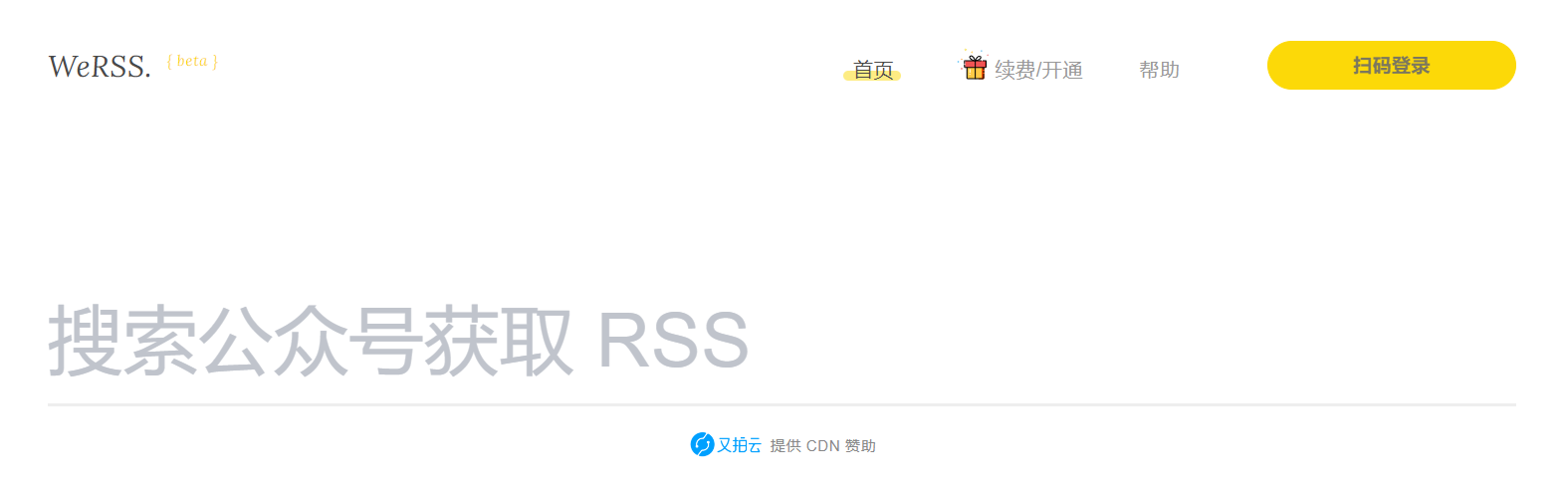
4.2 Filter RSS
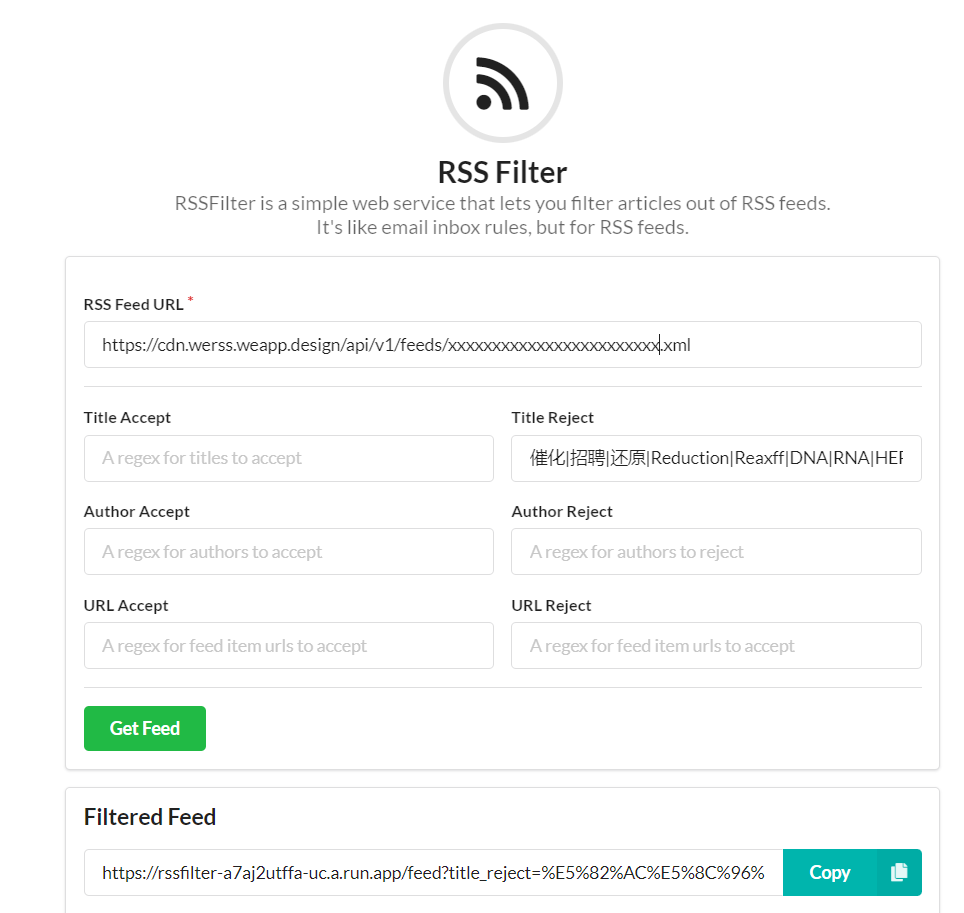
4.3 Read RSS
Registrate on https://www.innoreader.com/
Add the RSS URLs to feeds.
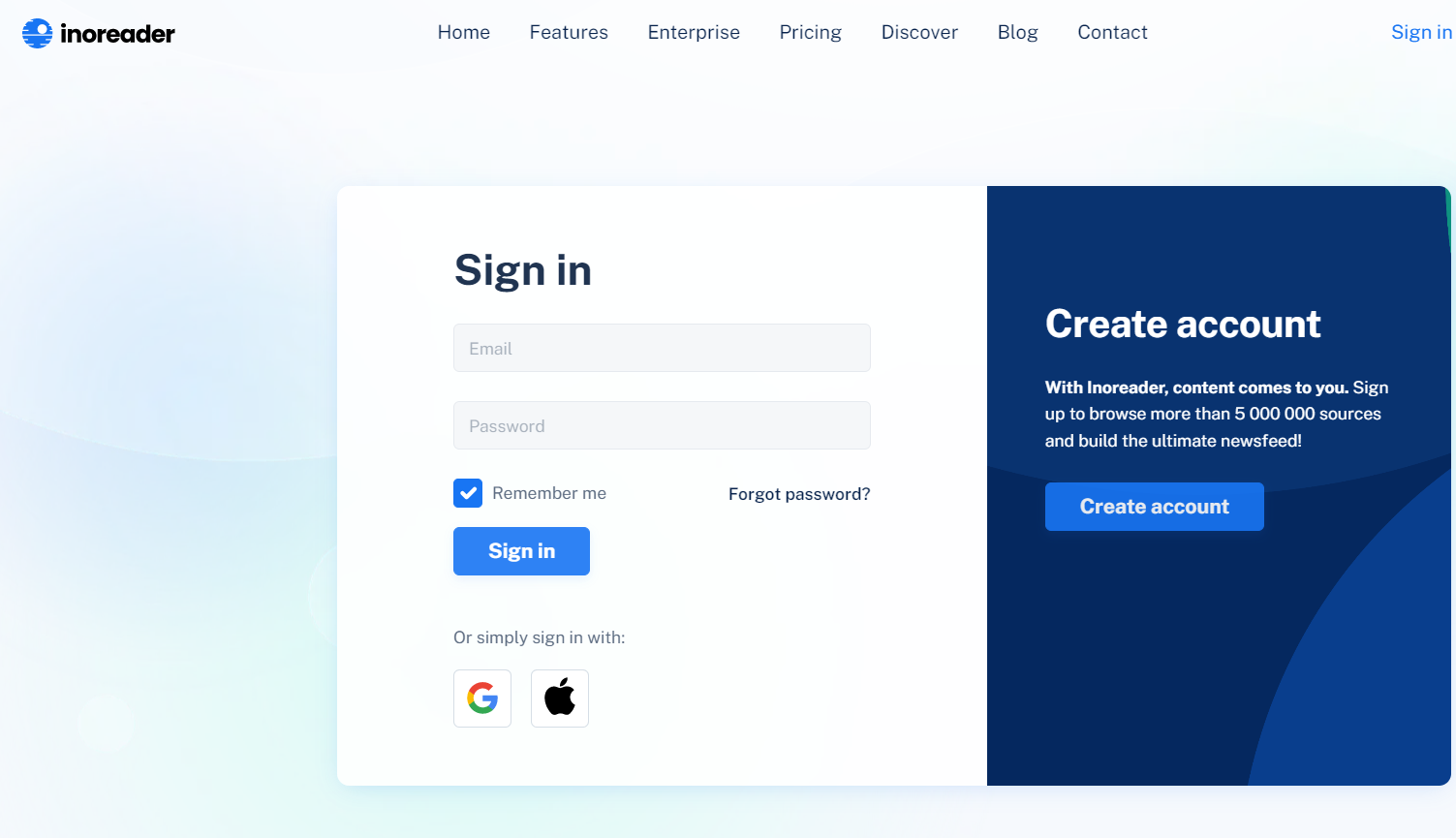
Open https://reabble.cn/app#/, login with innoreader account.